The Importance of Screen Size When Designing Mobile Applications
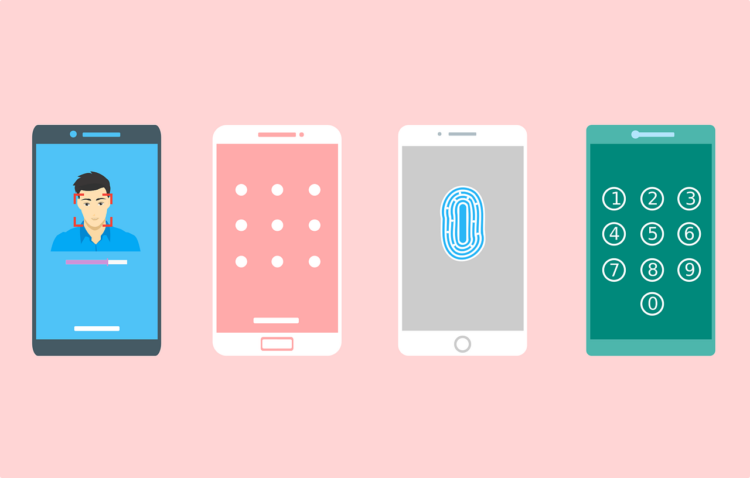
Designing a mobile application is seldom an easy process, there are a whole multitude of factors to consider in making sure that your application caters to the needs of your consumers and efficiently functions in its day-to-day usage. One of the key considerations that needs to be taken into account relatively early on in the planning stages is that of screen size. Unfortunately, screen size tends to be one of those factors that is often overlooked.
What Are the Regular Screen Sizes for Modern Phones?
Taking into account the number of individual companies currently making mobile phones and devices, there is sadly no such thing as a standard screen size. Even within a single brand such as Samsung, you’re likely to see a flagship model, a larger flagship model, as well as unique offshoots that may be completely different in size. Screen size correlates directly to resolution with an application needing to be optimised to different resolutions in order to display correctly on the user’s device. To make matters slightly less complicated (or more complicated depending on where you’re standing) mobile devices with different screen sizes quite frequently share the same resolution as this is an indicator of the number and density of pixels on the display. Thereby, mobile applications that haven’t been designed for larger or more high-quality screens tend to look pretty dated on newer devices, while applications that don’t have options for lower quality or smaller displays become next to unusable on certain devices.
Across mobile, desktop, and tablet, the below are the most commonly used resolutions.
1920 x 1080
1366 x 768
360 x 640
414 x 896
1536 x 864
375 x 667
Why Do I Need to Take Screen Size into Account?
The best comparison I can make as to why screen size and resolution is important to a mobile application is by using the analogy of video game rendering. When playing a video game on a computer, you’re usually given the option to select from multiple resolutions. While there are likely quite a few resolutions that look OK on your screen, you’re going to want to select the highest quality one that displays correctly (and hopefully doesn’t fold your computer while you’re at it), lower quality resolutions – while they may be the right size – will look worse on higher resolution screens and may hamper your enjoyment as a consumer.
Amongst the resolutions on offer, you’re also going to have quite a few that simply don’t display correctly on your screen; this is where screen size comes in. Selecting the wrong resolution or having a screen size that isn’t supported pretty much guarantees that the game won’t display correctly and you may have chunks of the UI cut away, a massive drop in performance, or – in some instances – even a game crash.
When opening a mobile app, the consumer doesn’t select a resolution with this instead being carried out automatically. However, the impact of selecting the wrong resolution or having an unsupported one is pretty much the same. While you’re likely not going to be able to design your app for every resolution under the sun, you’re going to want to make it as accessible as possible for all of the most commonly used resolutions to cut down on the devices to which your mobile app is inaccessible or not fully functional.
Contact Us for Web Integration, API and Backend Services in London
Get in touch with our experts here at Red C who can help you with developing your apps and give you a wider understanding of iOS. We can also help you with web integration, API, and backend services based in London, which can transform your business processes and your customer experience offering.
Contact us using our contact form or by phoning us.



